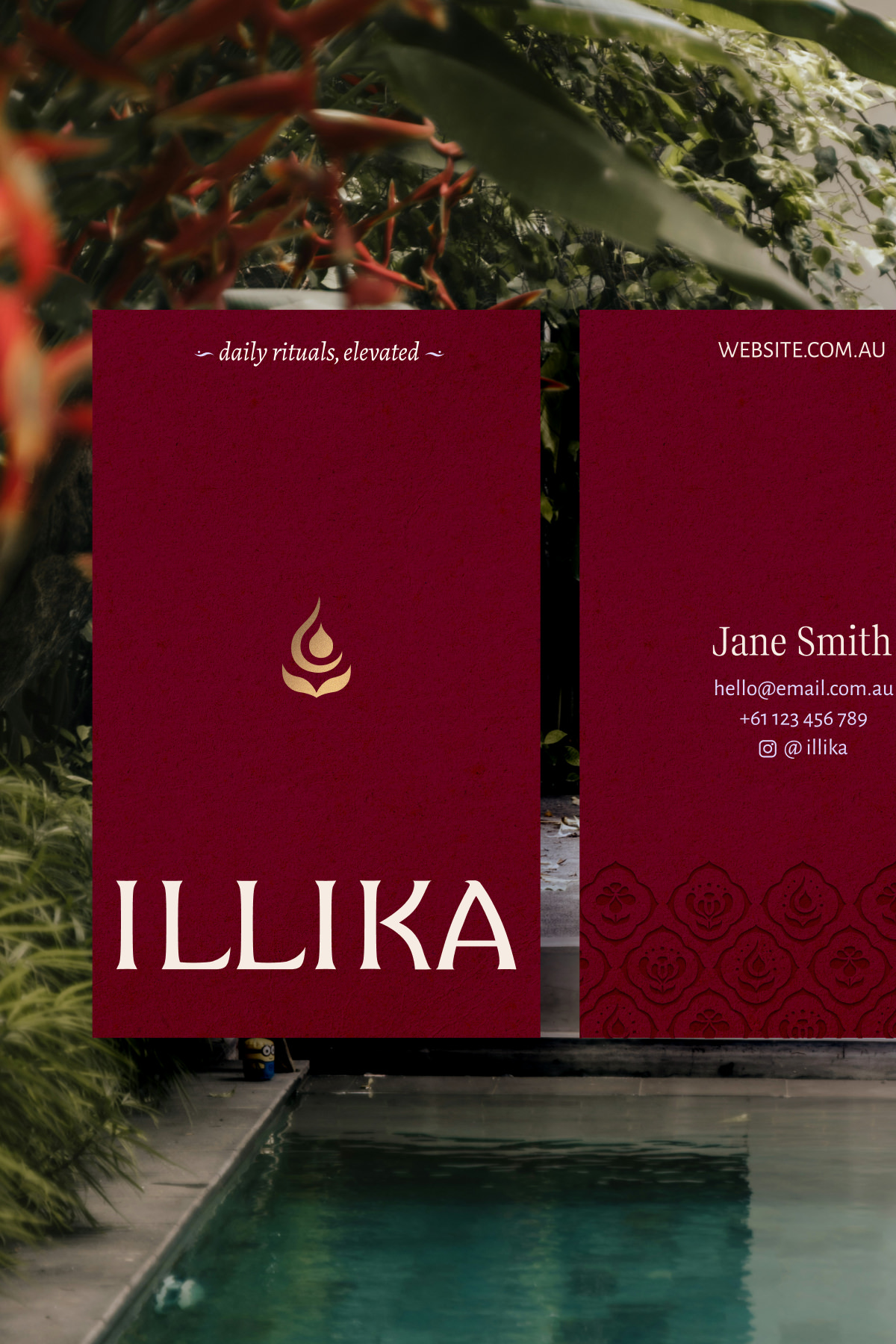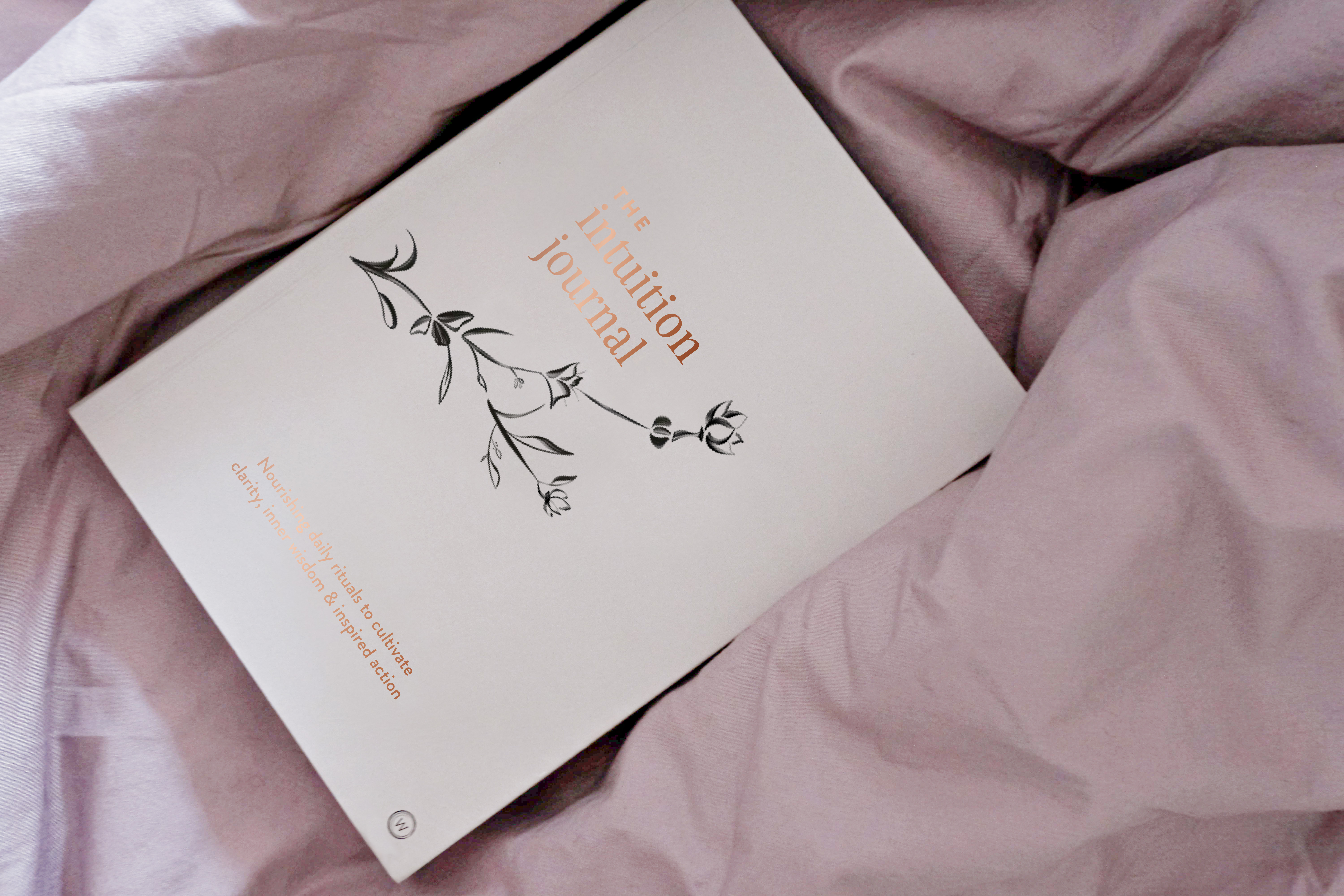Here are seven tools and resources that have helped me run my conscious design business & supercharge my workflow.
Over the last few years, I’ve tested out various tools as my design business has grown. These are tools that help add to the relationship between my clients and so, I want to introduce them to you.
These are ones that I have come back to time and time again. The key reason why I have chosen this list is because they have all helped me speed up and simplify my workflow so I could spend more time on serving my clients and growing my business.
1. Webflow
I am a hugeeeee Webflow advocate. Why? Because it makes designing and bringing to life a memorable, creative, non-stock-standard site super easy. The platform is smooth to use and I love the flexibility that it offers both designers and business owners to turn heads with a wow-worthy online home.
Learn more about Webflow *Affiliate Link*
2. Figma & Adobe XD
This lightweight application is fluid and a dream to use. Plus they have a free version too which is great for anyone who just wants to get things started! I use Figma as well as Adobe XD to design content for social media and as a tool for UI / UX design. It’s an all-in-one UX tool that makes design effortless and it’s free to boot. You’ll no doubt become a big fan just like I am when you get into nested components and the auto-layout feature and see just how quickly it makes the whole design process.
3. Jpeg Mini
If you want to reduce the size of your JPEG files with minimal quality loss, this app will help you save so much time and space when it comes to uploading and editing.
4. Unsplash
Gone are the days of cheesy, corporate stock photos. Unsplash has a quality and range that is one of the best for royalty-free stock photography. Who said you needed to pay hundreds of dollars for good quality images?
5. Procreate
One of the best tools to help further the skills of any illustrator is Procreate. The app is packed with features that make illustration for designers easy, enjoyable and efficient.
1. Mojo Studio
This platform helps me create stunning mockups that make presenting work to clients in context so much easier. I love the quality of their photos and the customizability of their mockups allows for differentiation. To make things easier to begin with, they offer 50 free mockups when you sign up for their mailing list.
Learn more about Mojo Studio *Affiliate Link*
7. Logo package express
A time saver for any brand or logo designer. This app helps package up logo files easily and quickly, creating the right folder structures and naming each file so that you don't have to! I use it for every logo project because it works and cuts hours from my design process.
Learn more about Logo Package Express *Affiliate Link*
Sometimes you can be bogged down by the sheer number of tools that are available. Through a *bit* (more like a loooot) of trial and error, the above six resources have helped me create an efficient and streamlined design process for my clients. As a result, these time-savers have given me more time and energy to spend on creating the best work for my clients and also work on scaling my design business.